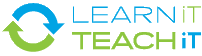Web Content Creation - Introduction
Intro to Web Design: Pt 1 - Why do we refer to it as "the web" and what are the key terms we use to describe it. Discover commonly used terms you'll encounter in your own web design.

From the basics of what are good web design principles to the complexities of creating a rich, multimedia online experience, this series shows you how to create your own web content. This series includes the following topics: web site naming, hosting, maintenance; good web site design criteria; adding multimedia features to web sites; instant web publishing through online tools such as wikis and blogs; how to use office productivity tools to create web content; using the free website creation tool Nvu, and; using the most popular commercial web authoring tool, Dreamweaver.
07:24
08:39
07:31
11:51
05:59
10:52
Design Principles: Pt 2 - Just because you know what goes into a web site doesn't mean you can make a good one. This video goes into design principles such as color, consistency, templates and overall site design.
Project 1: Criteria for Websites - If you had to decide what makes a good web site better, what would you choose for criteria to judge a web site. This video develops the basic checklist for a web site.
Intro to Web Design: Pt 2 - Do you want to sound like you know what you are talking about, when you share news about creating your web content. This video goes into details about the design process and best practices.
Project 2: Evaluating Websites - You are getting some skills so why not get out there are see how yours might compare to others when developing web sites. This video explores several web sites and uses a rubric to evaluate them.
Design Principles: Pt 1 - What components make up a web page? This video will take you through the pieces of a web page and show you some examples to consider for your own design.
Pre-Production
Site Pre-Production - Let's get started on our web site. It helps a lot if you plan it our in advance. This video takes you through some ways to start conceptualizing your web site
11:21
Project 3: Digital Portfolio Pre-Pro - Everyone can use a digital portfolio. It is a way to portray who you are and what you can do. This video begins the construction of a digital portfolio that will continue throughout this series of videos.
07:02
09:36
File Structure & Naming Conventions - A web site is more than just a bunch of pretty pages you see in a browser. To make the most of your web site you have to start with the underlying organization of all the content on your computer.
The Basics
Project 5: Portfolio Assembly - You may have created a template for your site, but your construction project is not over yet. You still need to assemble all the content for the home page as well as all the sub pages. This video takes you through the process of putting together a site.
Multimedia Basics - Do you want the plain ordinary boring site - or the ultra amazing super fantastic site that everyone is talking about. It it's the latter then you might want to add more than just text to your site. This video explores the ups and downs of multimedia content.
Project 4: Portfolio Site Template - When you are creating a site consisting of multiple pages, you might want to consider making a template that is used to create each page on the web site. This video examines templates and how they can help you.
Site Production Basics - How do you take those first steps to creating the actual web site. It is easier than you think - borrow from someone else's. this video will take you through simple ways to get started on your web site.
07:53
06:49
09:37
Docs for the Web: PDF & More - Not all web documents are created equal. Creating documents that are easily viewable and viewable in a way that you want them to be seen all across the web can be a challenge. This video takes a look at this issue and introduces the Portable Document Format or PDF file.
10:23
09:13
10:46
07:03
HTML Basics - Just the basics. HTML is the code beneath your web page. It can be useful to understand what it is and some of the basic commands.
Docs for the Web: HTML - Another way to get content on the web is to just convert documents that you already have. See how you can convert Microsoft Office and similar documents into a web format.
Domains, Hosting & Publishing
Domain Names - Making a name for your site can be just as important as the content. This video explores how to select a name for your site and assign your own Domain Name.
Managing Your Website - Once you web site goes live you are finally done - right - nope, any good site will keep the content fresh so people keep coming back for more. You need to be a continuous web publisher to keep that site going.
Web Hosting Technology - So you created a web site but it is only on your computer and no one can see it there - right. You need to learn about web hosting. This video takes you through your options from turning your computer into a web server to free hosting to paid hosting.
06:43
08:39
05:48
Publishing to the Web - Once you have your web space ready, you need to actually publish your web site - get it there for the world to see. This video examines FTP or File Transfer Protocol and related tools to help you publish your web site.
08:34
07:18
Instant Publishing - Maybe you don't need a whole web site, hosting etc… to accomplish what you want to do on the web. Maybe a wiki or a blog is all you need. This video takes a look at some of the instant publishing sites and some of the issues around them like My Space and personal information sharing.
Microsoft & Open Office Tools
Open Office: Web Writer - Learn the basics of how you can use the Open Office Web Writer program to create and save web ready content.
08:22
MS PowerPoint & Open Office Impress: Design - Learn how to use Microsoft PowerPoint and Open Office Impress to easily create great looking HTML documents and websites.
08:08
05:39
MS Word: Design - Discover the basics of how you can use Microsoft Word to design, create and save files that will be web-ready.
NVU and You!
Nvu: Formatting - Using this popular web authoring tool makes it easy to format pages and page content for your creation.
05:09
05:52
Nvu: Multimedia - Add some pizazz to your web creations with the easy to use tools in Nvu.
04:49
05:36
Nvu: Introduction & Basics - Learn how to use the popular freeware web authoring tool, Nvu, to design and create terrific web content.
Nvu: Publishing & Managing Your Website - When you have created your web content, discover how quickly you can publish it to the web and manage it to keep your site fresh and current.
Dreamweaver
Publishing Your Site. When you're ready to go 'global' discover how quick and easy it is to publish it online.
Basic Tools. To help you get started using Dreamweaver, understand the basics of the program and get an overview of the tools you can use to build your web content.
08:07
04:`10
Multimedia. Discover how easy it is to add multimedia components to your web pages.
09:24
05:50
06:04
Creating a Site. All web sites have to start somewhere. How to do this using Dreamweaver, from the set-up to actually creating and saving your work are examined in this first look.
Formatting. Dreamweaver has it's own unique approach to formatting pages and preparing your content for the web.