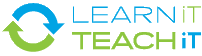It's true that a picture is worth a thousand words so learn how to say more with digital images. With this series you can start at the very beginning or move ahead to advanced principals and techniques to help you take your digital imagery interests and skills to the next level.

Overview - An introduction to digital images and the move from film to digital imaging.
02:31
02:38
06:36
05:25
Digital Imaging - Introduction
Digital Image Project - In this series you can get hands-on experience by completing a collage project using either Irfanview or Photoshop.
Raster & Vector Images - An introduction to raster and vector images, their file types and when to use them.
Image Resolution - What is image resolution and how does it affect things like file size and image quality?
Scanners - A scanner is an inexpensive computer peripheral for capturing digital images and more - get to know your scanner.
08:19
04:47
02:52
Raster File Types - A detailed look at raster file types including tiff, png, gif, bitmap, and jpeg.
Vector File Types - A detailed look at vector file types and the differences from raster files as well as how they are supported in software and online.
10:35
03:05
04:39
The Rule of Thirds - Before you start making your masterpiece, take the time to watch this video and learn about the rule of thirds. Your camera work will be greatly improved by heeding the advice in this video
Digital Cameras - Learn the basic functions of digital cameras and what exactly does 3 Mega pixels mean.
Screen Captures - How do you capture images from your computer so you can edit and share them?
05:11
09:47
05:48
Image Colors - How do digital images support colors and how does it work - a little math in this one.
Digital Camera Periphreals - Learn more about digital camera peripherals that can help make digital imaging easier for you
Online Images - There are lots of digital images online - how do you access them?
Working With Digital Images
Creating Digital Images
04:47
05:40
05:17
05:35
06:55
Irfanview: Photo Manipulation - How do you capture images from your computer so you can edit and share them?
Digital Imaging Tools - An introduction to the many software tools to help you with your digital imaging needs.
Irfanview: Image Adjustment - Irfanview is a free download. This video starts with an introduction to Irfanview and how to do basic adjustments that will make the most of your images
Irfanview: Selection Tools - Irfanview and how to use the selection tool to edit and crop your images.
Irfanview: Collage Project - Create a collage using your images captured from different sources using Irfanview. Learn by practicing all the skills you have seen in this series of videos.
Publishing Digital Images
07:19
07:55
Storing Your Pictures - You are in the age of digital images and you need to learn new ways to deal with all of the images you are collecting
Formatting for the Web - What are the basics of getting your images ready for display on the web or computer screen - file size and resolution make a big difference.
07:28
Printers - In the end you will want to print some of your images. What is important so you get good quality printed images of all sizes?
Photoshop: Image Adjustment - An introduction to Photoshop and basic adjustments to make the most of your images
05:37
07:11
08:32
06:30
05:17
Photoshop: Selection Tools - Photoshop and how to use the different selection tools to edit and crop your images.
Photoshop: Image Manipulation - Photoshop and how to do more advanced editing, reduction and special effects.
Photoshop: Layers - Layers offer a distinct advantage to editing in a more advanced program like Photoshop. Try them out and see how much more you can do.
Photoshop: Collage Project - Create a collage using your images captured from different sources and Photoshop. Learn by using all the skills you have seen in this series of videos.